How to Get Moderator Approval / Order Knowledgebase
We take care to maintain a high level of content in the Mubert® app and this is why we are committed to ensuring the best quality of samples uploaded to our algorithm base. If you created a sample pack for moderator approval, make sure it meets the criteria listed here. Also, read about the most common mistakes you should avoid.
In brief
Most often, the editorial team rejects orders that have a combination of any of the following:
- Non-compliance with the Reference (genre, timbres, mood, energy)
- Low quality of sample sound
- Missed deadline
- Similar samples
- No mixing
- Evident dissonances
- Copyright violation
- Numerous occasions of non-compliance with the Terms of Reference
Overview
- What is Mubert
- Working with the platform
- Practice
- Moderation / List of potential issues
- Sound
- Bad samples
- Arrangement
- Dissonances and key tone
- Tonal and atonal samples
- Requirements to submitting samples
- Sample specifications
- Licensing
- Payment
What is Mubert
[to Overview]Mubert Inc. — is an innovative music company and a pioneer in promoting generative and AI (artificial intelligence) music. The Mubert app has over one million downloads; it was selected as the App of the Day in the App Store in 150+ countries (Japan, USA, Russia, etc.) and won The Best Everyday Essentials 2019 nomination in Google Play Russia.
In 2020, the company focused on creating a user-friendly music service for business customers. Today, the company’s flagship product is Mubert API, a solution which allows integrating music into any app, website, game, etc. Flexibility and safety are the key advantages of generative Mubert music.
The clients of the service include PicsArt, Sleep Cycle, Mail.ru, and Adidas.
Mubert creates music out of samples using special algorithms. The generator takes samples from the sound library and creates an endless music stream based on the settings.
This is what makes it essentially different from a linear composition created in DAW, where the author decides at what point in time this or that element will be played. This very difference gives rise to the versatility of samples: any sample, within the stream, should at any time fit in with the others in terms of rhythm, harmony, and melody.
Working with the platform
[to Overview]All manipulations with ready-made samples are done on the platform called MUBERT STUDIO. The platform operates best in Google Chrome.
To be able to work with the platform and use the commercial order system, you have to understand its key elements.
Order — An order to create a set of sounds. You will receive the details of your order by email after your sample pack application is processed. You can submit an application and look through the list of available orders on this page.
The order will include the following:
- The number of required unique samples
- BPM (tempo)
- Scale
- Instruments
- Link to the Reference
- Deadline
- Additional comments to the order
Stream — An essence that combines samples and their playback settings, resulting in a generative piece of music. The following parameters are set for a stream: name; tempo; tonality; scale; genre, etc.
Sample — In this context, it is a digital sound fragment, a loop used by the Mubert algorithm to generate a musical sound stream.
All samples are divided into 12 functional groups (INSTRUMENT tag on the platform):
- Bass (low-range, low-range + mid-range, sub)
- Mids (chords, keys, arps)
- Pads (atmos, pads)
- Leads (solos, leads, melodies, monophonic, high arps, bells)
- Percs (percussions, grooves, glitches, effects, shakers)
- Drums (kicks, kicks+toms, main groove lines)
- Claps (сlaps, snares, snaps)
- Hats (hi-hats, rides, high shakers)
- FX (effects, background noises)
- Vocals (ad-libs, chops, FX, acapellas)
- Riser (build-up, filter noise)
- Impact (long one-shots, big noise hits, crashes)
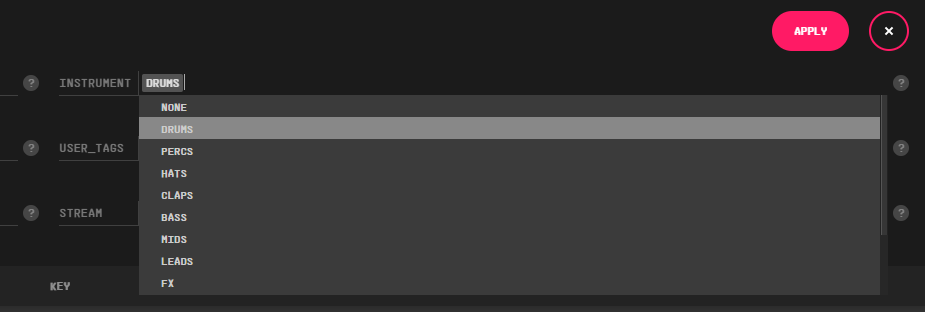
Based on their harmonic tension, these groups can be further divided into two categories:
- Tonal samples, which have scale, tonality, and strong tone), and
- Atonal samples, without strong note, scale or tonality, which match any harmony.
Most often, tonal samples include:
- Bass
- Mids
- Leads
- Pads
- Vocals
Tonal samples uploaded to the platform should have relevant KEY and SCALE tags. At this point, you can use any tonality and the scale is limited to natural major and minor. The minor scale can be:
- Natural
- Harmonic
- Melodic
By default, you should work in the natural major/minor; other information may be provided in the email with the details of your order.
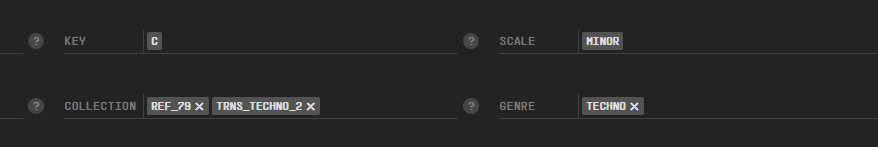
In most cases, atonal samples include:
- Drums
- Claps
- Hats
- Percs
- FX
- Riser
- Impact
For such samples, ALL should be selected as a default value for the KEY/SCALE tags.
Atonal samples are more flexible in terms of harmony. The exception is some FX / Riser / Impact samples with strong note or tendency towards particular tonality; for these samples, you should select certain values for the KEY/SCALE tags.
All samples should be 4/4.
The duration of loops may be 1/2/4/8/16/32/64 bars. The preferred loop duration is 4 to 16 bars.
Rhythm elements may be shorter for better variability. We recommend making samples with reverb or release “ends” and/or a high level of sustain longer, so that the stream plays more smoothly and continuously.
The main thing is to make the most multi-purpose loops possible.
The result may resemble adaptive music for games: slight variations of loops for development, different levels of intensity (pits, half time, etc.). At the same time, parts from different categories should not sound cacophonous when mixed; they should play together without any dissonances.
The following approach works fine: take one sound and make 5 variations of parts (without any radical differences, as if it is developed within one composition). Next, you move on to another sound and a new part and make variations of that part. You can change adaptation, notes, rhythm, timbre, and articulation.
As to kick drum, it can be variations of the same kick drum pattern as well as different sounds. It all depends on the genre. If the kick drum pattern is strictly governed by the style, change the sounds.
If it is possible to make variations of the parts and the variations are not too large a deviation from the Reference, the following formula works well: 5 variations with one sound, then move on to the next sound.
Ableton or Bitwig Studio: it’s easy to work in the session mode (vertical arrangement).
Also, you may try to create a non-public stream on the platform and upload loops from your own tracks and projects. This way, you will have a better understanding of how AI and the algorithms work.
Practice
[to Overview]Technical specifications
How to Sign Up and Current Technical Specifications
After the specified number of samples is exported in 44100/16/WAV/AIFF format, you should upload them to the platform.
You can upload the loops either in the stream created specially for the order or in the SAMPLES tab. In the latter case, you need to link the uploaded samples manually to the relevant stream (tag them as STREAM).
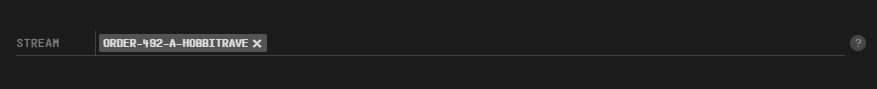
Creating a stream
This video shows how a stream is created on the platform.
To create a stream::
- Open the STREAMS tab here
- Press CREATE STREAM
- Set the right basic parameters for the stream (NAME|KEY|SCALE|BPM|ACTIVITY)
- The word “ORDER”
- 120 is the name of the order, i.e. Order ID included in the email with the details of your order.
- С is the sample pack key.
- Press SAVE STREAM.
The order name should be as follows: e.g. ORDER-120-C:
If the stream has a different name, it may be disregarded by the moderator.
The number of samples submitted for final moderator approval should be as stated in the order.
You can find all the details in the order confirmation email sent to you.
Submitting samples
The final number of samples and the exact number of samples in each category are stated in the order details.
Before submitting samples for moderator approval, please complete the following:
- Check the samples for defects (clicks, broken loop ends, unequal sample volume balance, signal phase issues such as mono compatibility and panorama).
- Make sure the samples are named correctly, e.g. “120.techno.C.minor.username.order-17.DRUMS.01”, otherwise sample characteristics won’t be recognized by the platform and the File Load Error message will appear. Please refer to the Terms of Reference for more details about file names.
Samples can be uploaded either using the Upload feature in the Samples tab or in the stream (Add / Edit Samples).
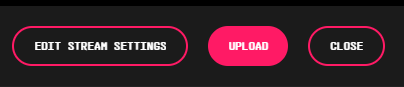
Moderation
[to Overview]After you upload all the samples in the relevant stream, you should submit a moderation application.
Moderation — is a process of checking whether samples comply with the technical specifications and the Reference (mood and genre).
It takes about 5 business days to check samples.
Upon completion of the check, you will receive an email with the moderation results.
List of potential issues
Sound
- Panorama
- It is prohibited to use panorama in extreme values
- Mix balance
- The volume level of the loudest part is higher than 8 dB True Peak and -20 Integrated LUFS (you can check it for free in dpmeter). Please make one part -8 dB, -20 LUFS max. (peak) and adjust the volume of the other parts accordingly.
- Maximum volume for the entire mix should be -18 Integrated LUFS and preferably not louder than -4 dB True Peak. Mix volume should be corrected so that the general level is lower.
- The mix balance is incorrect. In the mix, nothing should “stick out” or “fall in”; the sound of all the instruments should be balanced.
- Equalization
- The sound needs correct adjustment of the frequency balance of the instruments.
- Dynamics
- The instruments sound too compressed.
- The instruments sound too static; there is not enough punch, the sound needs compression.
- Spatial processing
- Too much spatial processing.
- The mix is too dry; more spatial processing is required.
- Saturation
- There is not enough saturation; the instruments sound dull.
Bad samples
- Some samples end abruptly.
- Loops should be completed more smoothly.
- There are clicks in the loops. To avoid and identify this problem in good time, check the sounds in advance by listening to them in the stream on the platform.
Arrangement
There is no rhythmical consistency between the instruments; notes or beats are off the rhythmical scale. The instruments sound too “haphazardly”.
Dissonances and key tone
- Some samples sound out of tonality; they should be identified and replaced with samples with correct key.
- Some samples have dissonances; they should be identified and replaced with a more pleasant combination of notes.
- Some samples are dissonant when combined with each other.
Tonal and atonal samples
Instruments DRUMS/CLAPS/HATS/PERCS/FX/RISER/IMPACT, which have strong tone, should correspond to stream tonality. If the stream is C tonality, the tone of the instrument should be in harmony with C tonality.
Atonal effects (FX/RISERS/IMPACTS), such as Noises, Crashes, and Cymbals, should preferably be used, as they are universally applicable to a large number of genres and sound equally good in different tonalities.
Requirements to submitting samples
[to Overview]- Sample name
The samples have incorrect names. The name should contain information about the following parameters:
- Tempo
- Genre
- Tonality
- Scale (major/minor)
- User name
- Order name
- Instrument name
- Sample number
Example: “120.techno.C.minor.username.order-17.DRUMS.1”
- Stream name
The streams have incorrect names. The following should be included in the name after a hyphen:
- The word “ORDER”
- Personal order number. Please refer to the email with the details of your order for order number.
- Stream tonality
Example: “ORDER-100-C” or “ORDER-100-G”.
- Number of samples for moderator approval
At least half of the samples of the total number for each instrument should be submitted for moderation.
E.g. if your order is for 10 basses, send 5 samples; if your order is for 20 effects, send 10 samples. If the number is odd, divide it into 2 and round up (if you have 9 samples, send us 5 samples, and so on).
Sample specifications
[to Overview]- There are samples in the stream which do not fit into their category.
- Bass (low-range, low-range + mid-range, sub)
- Mids (chords, keys, arps)
- Pads (atmos, pads)
- Leads (solos, leads, melodies, monophonic, high arps, bells)
- Percs (percussions, grooves, glitches, effects, shakers)
- Drums (kicks, kicks+toms, main groove lines)
- Claps (сlaps, snares, snaps)
- Hats (hi-hats, rides, high shakers)
- FX (effects, background noises)
- Vocals (ad-libs, chops, FX, acapellas)
- Riser (build-up, filter noise)
- Impact (long one-shots, big noise hits, crashes)
- There are samples in the streams with several types of instruments playing.
- Bass (low-range, low-range + mid-range, sub)
- Mids (chords, keys, arps)
- Pads (atmos, pads)
- Leads (solos, leads, melodies, monophonic, high arps, bells)
- Percs (percussions, grooves, glitches, effects, shakers)
- Drums (kicks, kicks+toms, main groove lines)
- Claps (сlaps, snares, snaps)
- Hats (hi-hats, rides, high shakers)
- FX (effects, background noises)
- Vocals (ad-libs, chops, FX, acapellas)
- Riser (build-up, filter noise)
- Impact (long one-shots, big noise hits, crashes)
- The order has non-unique samples, i.e. samples that sound virtually the same.
These samples should be made more diverse. Please find below an example of sample uniqueness parameters:
- Melody (changes in melody)
- Timbre (changes in tonal characteristic)
- Rhythm (changes in rhythmic pattern)
- Articulations
- Common articulation
- Legato
- Staccato
- Tremolo, etc.
- Filters
- Adding glitch effects (Pitch, Arpeggio)
- Spatial processing (Reverb, Delay).
If at least 2 of the characteristics change in a sample, this sample is considered unique.
- Some instruments are played off scale, which results in “groove breaking”. Listen to the stream, identify and edit such samples to better fit into scale.
- If a loop has reverb ends and their duration is longer than the duration of the loop, you can:
- Use volume automations (FADE-IN/OUT) at the beginning and the end of the loop.
- Cut the loop end in excess of the compatible number of bars (1/2/4/8/16/32/64), add the end over the beginning of the loop on a new track, and render (re-record) the loop made from the two tracks. If the loop is re-recorded in this way, it will play continuously.
Please find below an example of how to label all types of samples correctly.
These samples should be identified and categorized accordingly. Please find below an example of how to label all types of samples correctly.
Licensing
[to Overview]Samples are transferred with exclusive rights to reproduction, arrangement, adaptation, and modification. The system reserves copyright ownership by recording the artist’s name in the system.
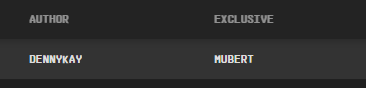
By default, Mubert considers the copyright and exclusive right to be held by the user who uploaded the samples to the system. If a user other than the author uploads the samples, the names of the Mubert Pro registered accounts, which belong to the author and the owner of the sound record, respectively, should be entered into the Author and Exclusive tag fields.
Mubert automatically transcribes sounds into several tonalities and changes the tempo several values faster and slower than the original. The copyright to samples modified in this way remains with the performer, and Mubert Inc. holds the exclusive rights.
It is expressly forbidden to upload to Mubert Pro samples with uncleared rights: if the rights holders question the loop uploaded to the system, the responsibility will rest with the user who uploaded the sample.
You are responsible for using unlicensed sample libraries. Please make sure that all VST and samples you plan to use in your work are licensed and do not use popular sample libraries and presets.
Payment
[to Overview]If the order was approved by the moderator and submitted in due time, we will conclude an assignment agreement, and payment will be made within 7-10 business days. If the deadline is missed, payment will be postponed to the beginning of the next month. If you cannot complete the order on time, please email us at [email protected].
All payments are made through Veem.
Payment is made for the number of loops created within the order and approved by the moderator.
The cost of a unique loop (any category) is 0.5$
The average monthly fee is ~300$
Payments are transferred to the performer in full. The cost depends on the number of unique samples. At the beginning of each month, we place large orders for 300-600 samples. If you are new to the platform, we recommend taking orders for 100-150 samples to get to know how to use the platform.